Telegram US Group List 1151
-
Group
 931 Members ()
931 Members () -
Channel
-
Group

آرقَئ آلَكلَمِآتُ وِآجَ ـمِلَ آلَصِـوِر②
23,466 Members () -
Group

Shivaleeka Oberoi 🧚
2,251 Members () -
Channel

جیرینگ | Jiring
1,870 Members () -
Group

PUBG MOBILE INDIA🇮🇳
14,262 Members () -
Group

رسالة💌 Message
364 Members () -
Channel

TOP 250 MOVIES
1,096 Members () -
Group

بيع حسابات ببجي موبايل
2,324 Members () -
Channel

|•آنهِدُنیآ•|
1,542 Members () -
Group

أشواق💙
2,245 Members () -
Group

unicorns
567 Members () -
Group

گروه رفع اشکال موبنت
4,295 Members () -
Group
-
Group

Bitcoin Community
2,549 Members () -
Channel

لبيك يا زينب
488 Members () -
Group

Yaremehraban
558 Members () -
Group

Читалки бота саппорт
345 Members () -
Channel

Instituto 25M
1,021 Members () -
Group

✞ 𝕊𝕌ℙℝ𝔼𝕄𝕆 𝕂𝕀ℕ𝔾 ℕ𝔼𝕋 ✞ (𝙊 𝙋𝙖𝙞 𝙩𝙖 𝙊𝙉 ) 𝐍𝐉 ⚽️
429 Members () -
Group

Sponsor Channel | Grow with us
835 Members () -
Group

🍷СОХРЫ🍷
3,821 Members () -
Group
-
Group

😭💔💔 فيديوهــــات قصيـرة 💔💔😭
9,035 Members () -
Channel

﮼ملهمة﮼قلبي⚚
1,096 Members () -
Group

❤ärt || 💫رسـم
10,134 Members () -
Group

طمُوح|👩🏻🌾🌿.
26,256 Members () -
Group

Бристоль
7,667 Members () -
Channel

لـ خدودهہ 💙♾
315 Members () -
Group

تورکی کانال
2,772 Members () -
Group

آيـّـڤ
570 Members () -
Group

ЛайФакт 💡
17,888 Members () -
Group
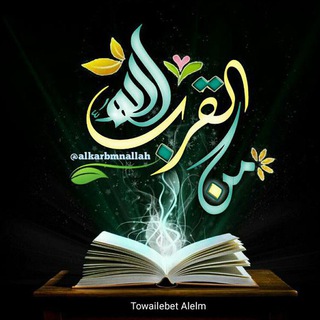
القرب من الله
368 Members () -
Group
-
Channel

حقوق خوان استراتژیست
1,106 Members () -
Channel

🤣🤪 ❗️RISAS DE TODAS FORMAS ❗️🤪🤣
1,406 Members () -
Group

شَفَقْ-Aurora🌅.
5,621 Members () -
Group

Artim Gallery
4,789 Members () -
Group

devdigest // dot net
4,031 Members () -
Group

دنگ لری بختیاری
2,727 Members () -
Group

گروه آموزشی ره نو شو 🌿
2,549 Members () -
Group

Money Project 📈
961 Members () -
Group

Zik_minis Studio
436 Members () -
Group

BARCAMANIA uz | Расмий канал
18,606 Members () -
Group

Детская психиатрия
18,206 Members () -
Group

☆『 نـبــأ 』
1,428 Members () -
Group
-
Channel

قناة إعلانات طبية
834 Members () -
Group

﮼جاسمين .
1,242 Members () -
Group

Инвест Проэкты-БОТЫ ДЛЯ ЗАРАБОТКА
15,607 Members () -
Group

CHANYEO𝗟AND🔥چـانیولَـند
7,266 Members () -
Group

Victor Ferankstein
1,321 Members () -
Channel

- 𝗕𝘆 𝗧𝗲𝗹𝗲𝗴𝗿𝗮𝗺 .
532 Members () -
Group

💛نــفــــســــيـــــات💜✨
4,332 Members () -
Group
-
Channel

Advertising in Telegram
437 Members () -
Group

LOONEY SPAM🌴🥥
474 Members () -
Group
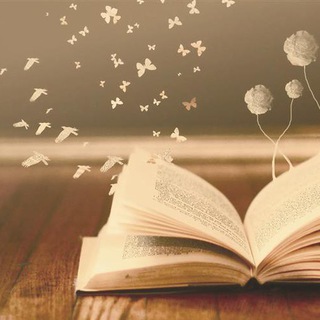
The Book Life 📚
947 Members () -
Channel

Bitalium Channel
1,076 Members () -
Group
-
Group

✝️ ታኦዶኮስ ✝️
484 Members () -
Channel

صــدفـــه💛
3,667 Members () -
Group

Путь к успеху 🎄 🎅
1,939 Members () -
Group

Рыбалка в Беларуси 🐬
4,556 Members () -
Channel

Let's learn design 🍂♥️
819 Members () -
Group

دوره های آفلاین | نمونه درس ، پـیش ثبت نام
1,719 Members () -
Group

የ/መ/ቅ/ጥ መወያያ ግሩፕ
2,177 Members () -
Group

ЗОЛОТАЯ МАСКА ЗОЛОТАЯ
664 Members () -
Group
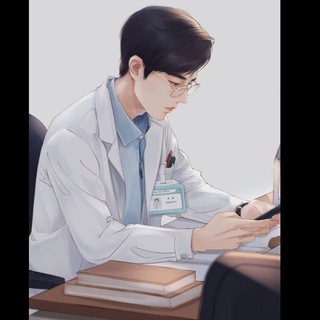
تحفيزات سادس 📚
671 Members () -
Group

ارزانکده ی خانواده فسقلی ها
2,303 Members () -
Group

cybzone.in
2,592 Members () -
Group

𒊹︎︎︎𝖒𝖊𝖌𝖆𝖇𝖆𝖞𝖙 𝖐𝖔𝖓𝖐𝖚𝖗𝖘 𒊹︎︎︎
377 Members () -
Group

شبکه ایران کالا
1,016 Members () -
Group

راقت لي♡
14,534 Members () -
Group

iOsGGAR - HACK PUBG (IOS+PC+Android)-
9,592 Members () -
Group

PAKAIAN MELETOPS VIRAL_ASE
674 Members () -
Group

دروس پایه علوم تحقیقات
1,189 Members () -
Group

رومات ببجيノ
2,806 Members () -
Group

LOCKNET | Chat
3,960 Members () -
Channel

Future aspiring youth
447 Members () -
Group

تطبيقات العاب اندرويد📱
7,642 Members () -
Group

عشاق ليو ميسي
15,408 Members () -
Group

مَــلـــك 🤴 النــكـت 🤣
2,127 Members () -
Group

هِـــــدُوِوِوِؤء
3,877 Members () -
Group

الكل يحول للقناة الجديدة 👈 @loojl
815 Members () -
Group

Prohom4you
591 Members () -
Group

💜حالات واتس آب.الرئيسية
2,260 Members () -
Channel
-
Channel

nyari apa ?
2,997 Members () -
Group

زخاريف للأثاث والنحت
1,392 Members () -
Group

【كِـتَابَـاتٌ رَاقِـيَـة 】
1,243 Members () -
Group

є∂мαη|| ادماآن 🗝️🖤
2,713 Members () -
Group

جامعه اسلامی دانشجویان دانشگاه یزد
327 Members () -
Channel

الناشط "مصطفى سليمان"
522 Members () -
Group

يۧـٱ كـل ٱلدنۨــہيۧ 💙💜
1,525 Members () -
Group

♡أَطيَـافٌ تَتـَلَآقـَىٰ♡
2,243 Members () -
Channel
-
Group

MPSC Maharashtra
10,569 Members () -
Group

Valeria
450 Members () -
Group

﮼تفاصيل📻🌿
3,729 Members ()
TG USA Telegram Group
Popular | Latest | New
So, if you want to create different chat folders on Telegram for your use case then follow along. Open the hamburger menu and move to Settings -> Folders. Here, tap on “Create New Folder” and give a name like personal, work, fun, unread, etc. After that, add the chats that you would like to appear in this folder. Similarly, you can add the kinds of chats that you don’t want to be grouped under this folder. This way Telegram will learn your preferences. Now, the main screen will move to a tabbed UI making it easier to use and manage Telegram. How awesome is that? If you select the Scheduled option, the auto-night mode will kick in at a pre-defined time which you can change. If you select the Automatic mode, the auto-night mode will start depending on the ambient light. You can slide the slider to select at what percentage of the ambient lighting do you want the night mode to start at. Personally, I prefer the scheduling option, however, you can use the one you like. Cloud access
Read: 7 Best Facebook Alternatives That Keep Your Data Private | 2020 Edition The feature is available to Premium users starting today. To set emoji statuses, tap the Premium badge at the top of your chat list or go to Settings to change status. Press and hold an emoji to set a status for a specific duration. You'll have four options to choose from: Telegram allows you to customise your app interface to your liking. To achieve that, users can choose from a number of themes and colour combinations in the app. These will change elements like the colours of chat backgrounds and messages too.
They offer a great opportunity to reach people directly, sending notifications to their devices with every post. Users can join and leave channels at any time. And once they join a channel, they can see its entire message history. Keep Alive The Telegram icon on an Honor View 20 on a flowery pillow. Share Live Location
Next up, tap “Mute for” in the menu and then choose the desired mute duration in the pop-up menu. If you want to choose a custom date and time, tap Mute until and then set the date and time. Lock Your Chats 1b
Warning: Undefined variable $t in /var/www/bootg/news.php on line 33
US